Now, Everest Forms allows you to use Images in your choices. This means you can easily upload images to your Multiple Choice field as options to display in your forms.
For this, go to the Field Options and you can see the Use Image Choices options there.
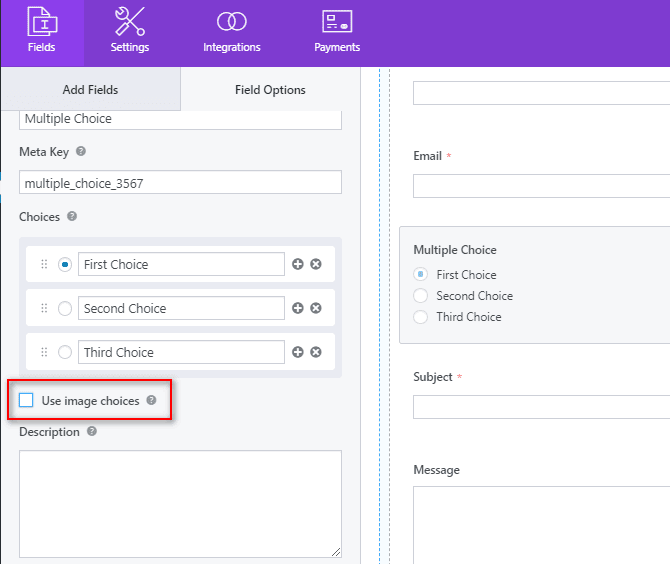
After you check that option, you can easily upload the images for each of your choices. Just click on the Upload Image button to select the required image from your computer or your media library.
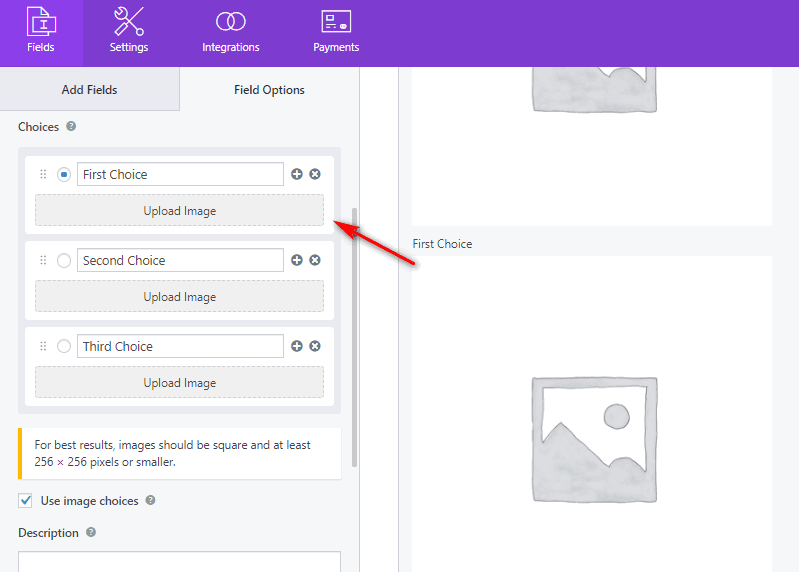
Also, you can even change or remove the selected images easily in the field options. To remove the picture, click on the Remove button and click on the Change Image button to select a new image that is required.
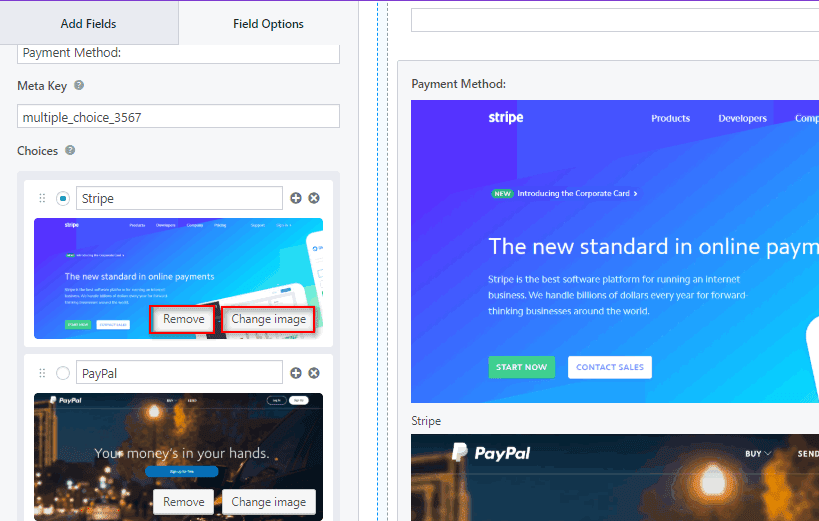
This is also applicable for the Checkbox fields




