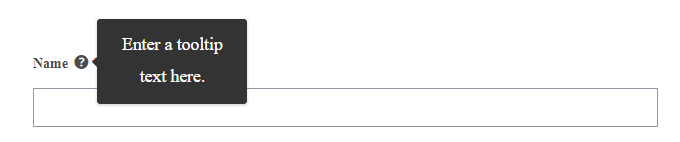You can add tooltips on the form fields to let the users find out extra information about that particular field. Follow the steps below.
- Go to the Field Options of the desired form field.
- Look out for the ‘Enable Tooltip’ option and enable it.
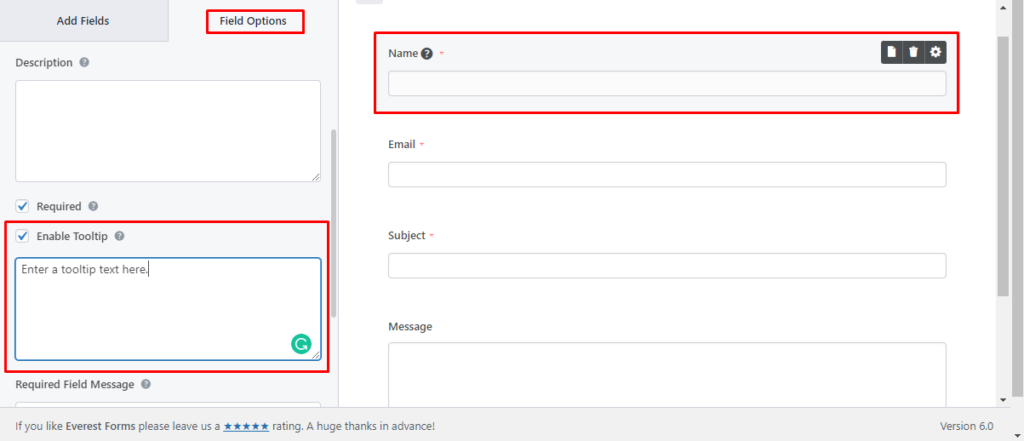
- You can enter the tooltip text on the text area below the Enable tooltip option.
Frontend View