When using caching plugins, the below-mentioned page is frequently already excluded. Otherwise, ensure that this page is excluded from the cache via your caching system’s settings.
- Contact Form Page
Below, you will find the instruction to remove these pages from the cache for a few top caching plugins.
WP Rocket #
The Everest Forms plugin is compatible with the WP Rocket. Please make sure that the above-mentioned pages are excluded from the cache.
For this, navigate to Dashboard -> Pages -> Contact Form -> Check on Never cache this page on the WP Rocket Sidebar Menu.
Here, the Contact Form page is the page with the Everest Forms form shortcode.
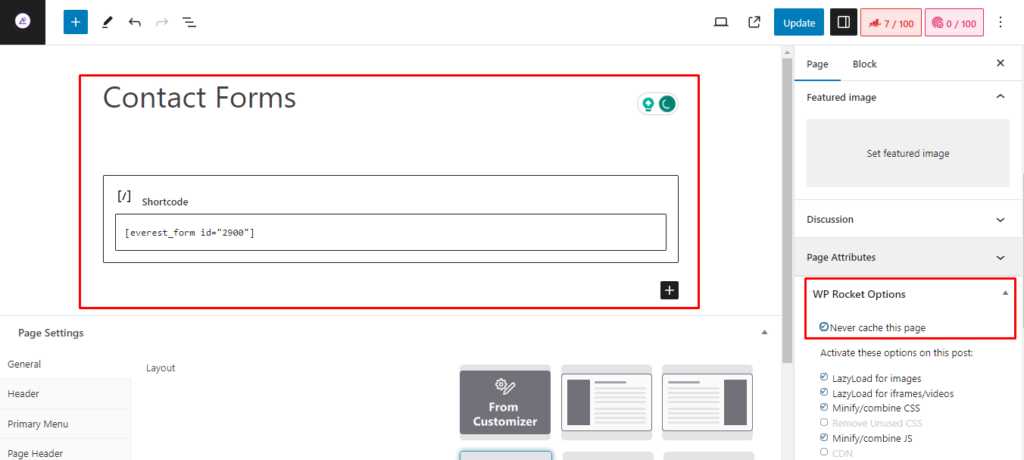
We suggest you avoid JS file minification from the WP Rocket -> Settings -> File Optimization.
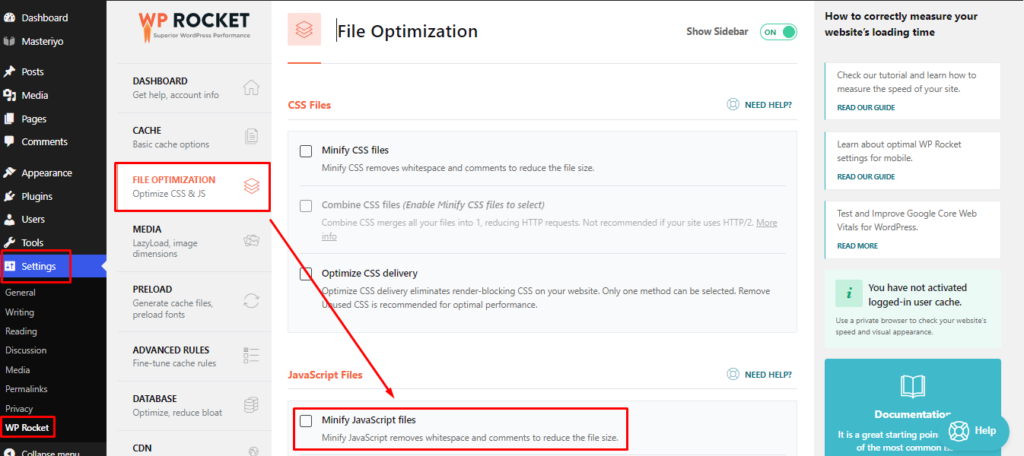
You can also use an alternative method for avoiding the desired pages from the cache. This method also helps you to add bulk URLs for multiple pages. For this, go to Settings -> WP Rocket -> Advanced Rules. Add the desired page URLs on the Never Cache URLs input option.
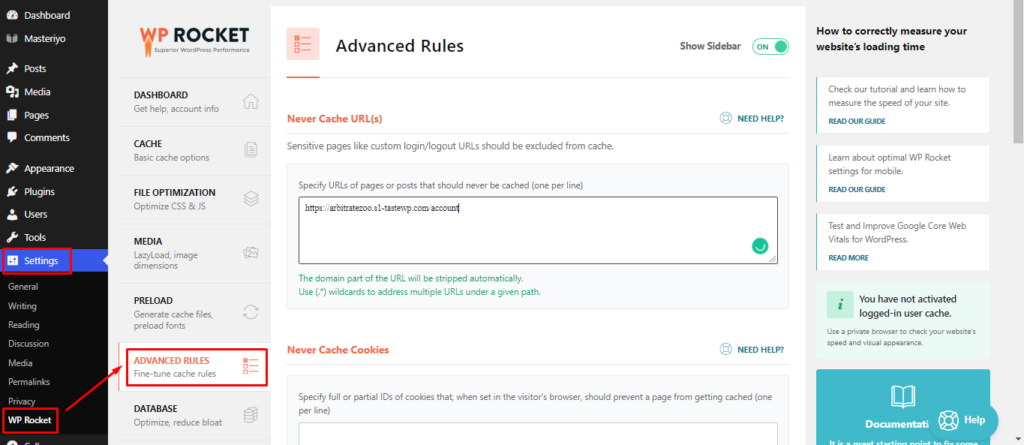
WP Super Cache #
The Everest Forms is compatible with WP Super Cache. Please make sure that the above-mentioned pages are excluded from the cache by placing the corresponding endpoints here WP Admin -> Settings -> WP Super Cache -> Advanced.
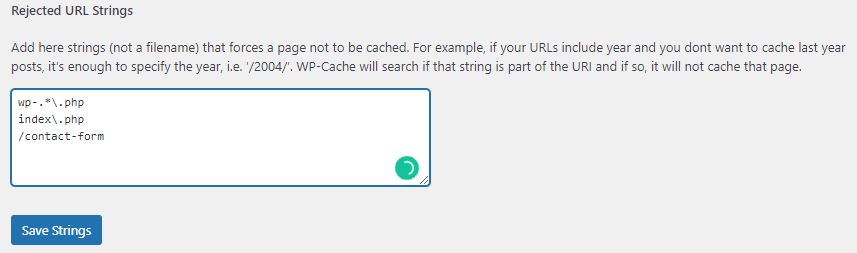
Excluding Everest Forms Session From The Cache #
If the caching system you’re using offers database caching, it might be helpful to exclude everest_forms_sessions from being cached. This will be dependent on the plugin or host caching so refer to the specific instructions or docs for that system.
Nonce Error #
If you are using a caching plugin, in most cases the caching plugin generates static HTML pages of your website and saves them on your server. Each time a user tries to access your website, your caching plugin serves up the lighter HTML page instead of processing the comparatively heavier WordPress PHP scripts. Due to this, the nonce is expired, and the error is being shown. Our suggestion would be to turn off the caching for a specific page(where the form is), to solve the issue.




