If you have to look for the purchase details of the product you have purchased, log in to https://wpeverest.com/my-account/ using the email address you have used while purchasing. Now, you will be redirected to your account dashboard. On the Dashboard, the first tab is for Purchase Details.
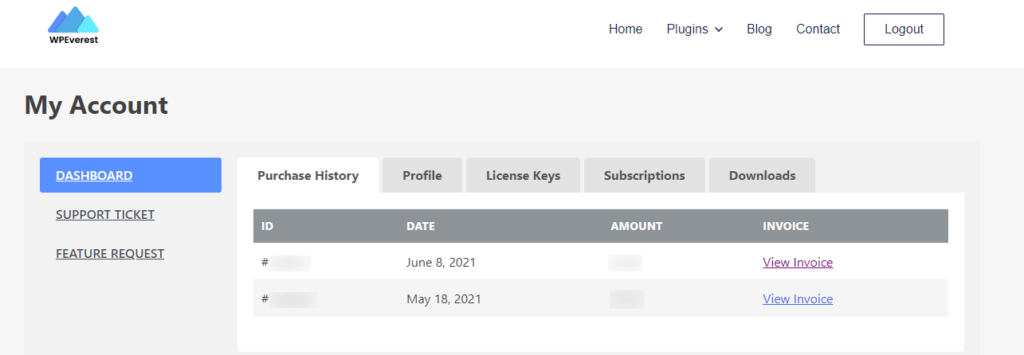
This tab consists of the following details.
- ID: This is the invoice ID of the purchase.
- Date: The date when the purchase was made.
- Amount: Cost of the plan you have purchased.
- Invoice: You can check the invoice details from here. You can also print or download the PDF of the invoice.




