After you purchase our pro plugin, you can manage your site license keys effortlessly.
First, you need to log in to WPEverest via https://wpeverest.com/login/
Then, you will be redirected to your account page: https://wpeverest.com/my-account/
Once you are on the My Account page, go to the License Keys tab.
Here, you can see the pro plans, your activation keys, and the number of sites where you have used the activation key to activate the plugin.
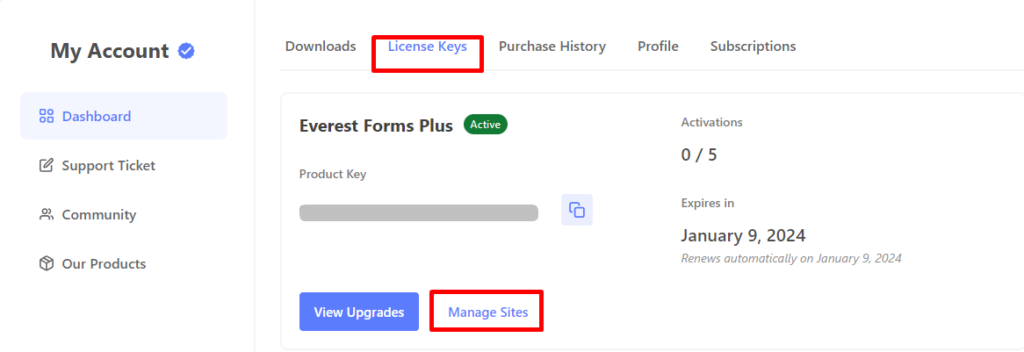
Now, click on the Manage Sites button, and, you will see a new window showing the list of sites and that you have used the license key.
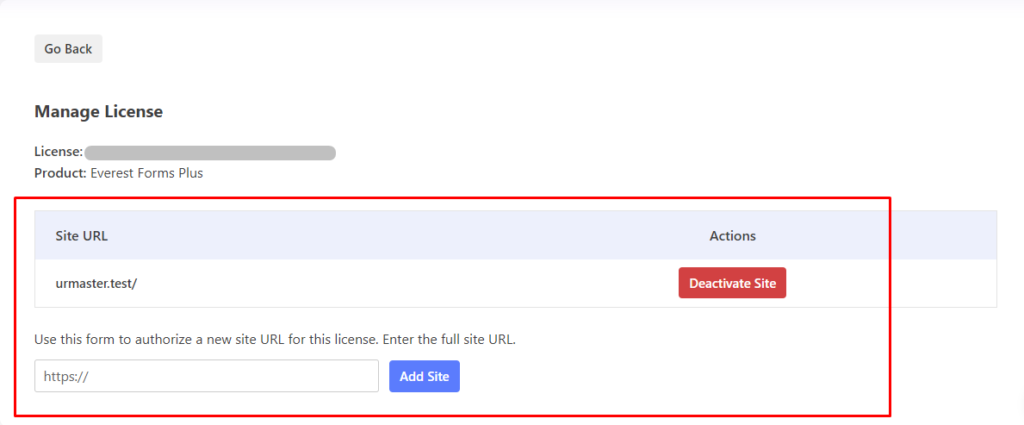
To activate a site for the pro version of the plugins, follow the following steps:
- For Everest Forms Pro activation on a site. Please refer to this documentation link: Activate Everest Forms Pro




