If you have somehow canceled auto-renewal for the order and wish to renew it manually, please follow the steps below.
- First login to your account page.
- Once logged in simply visit the Dashboard -> License Keys tab on your account page.
- You will see the Renew License link. Click the Renew License link.
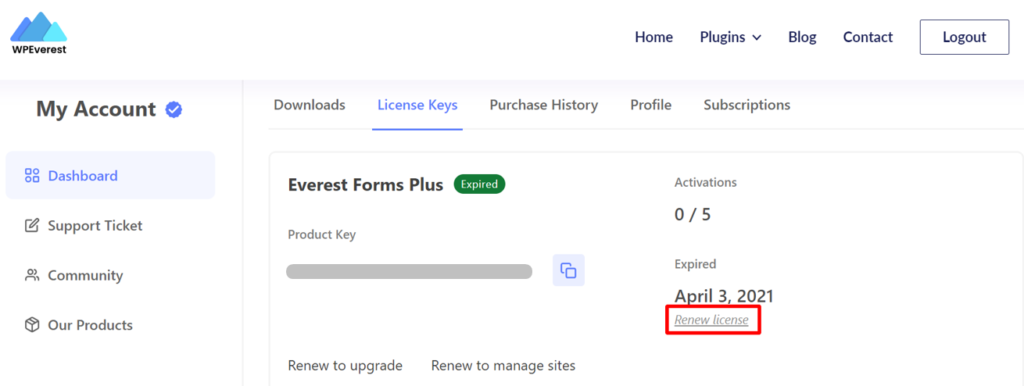
- You will then be redirected to the checkout page.
- Click on the Buy Now button.
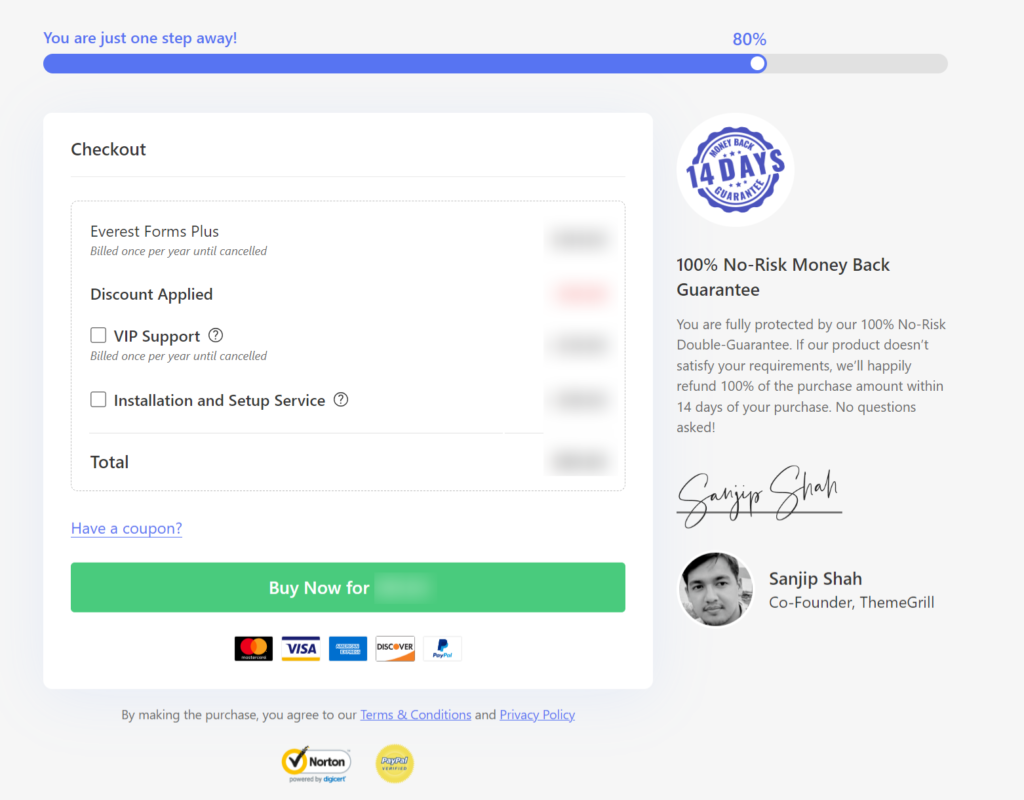
- A payment popup will appear asking you about the payment details. Simply enter the details and Click Pay to complete the renewal.




