If you want to pass a unique ID on a form field or into the email to identify each of the form submissions, you can use the {unique_ID} smart tag, or in the default values for the form field, you can choose the Unique ID parameter from the available value parameters.
Unique ID as Form Field’s Default Value #
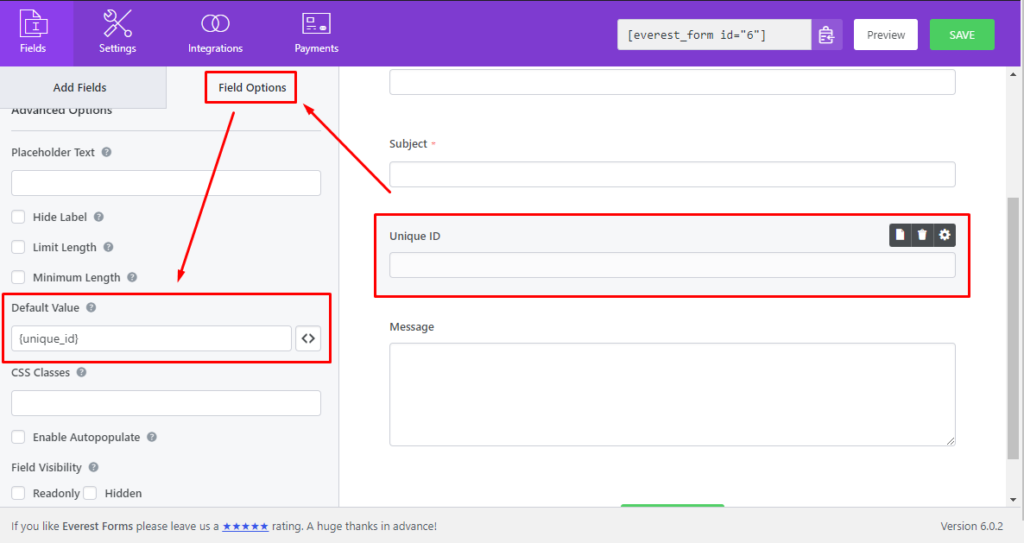
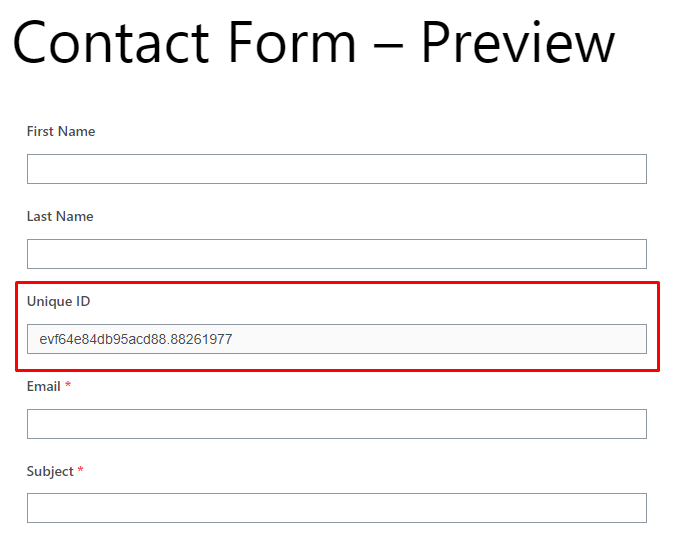
Unique ID in the Email (As a smart tag) #
Go to Form Settings > Email. Now, choose the desired email notification, and on the Email Message section, add {unique_ID} smart tag.
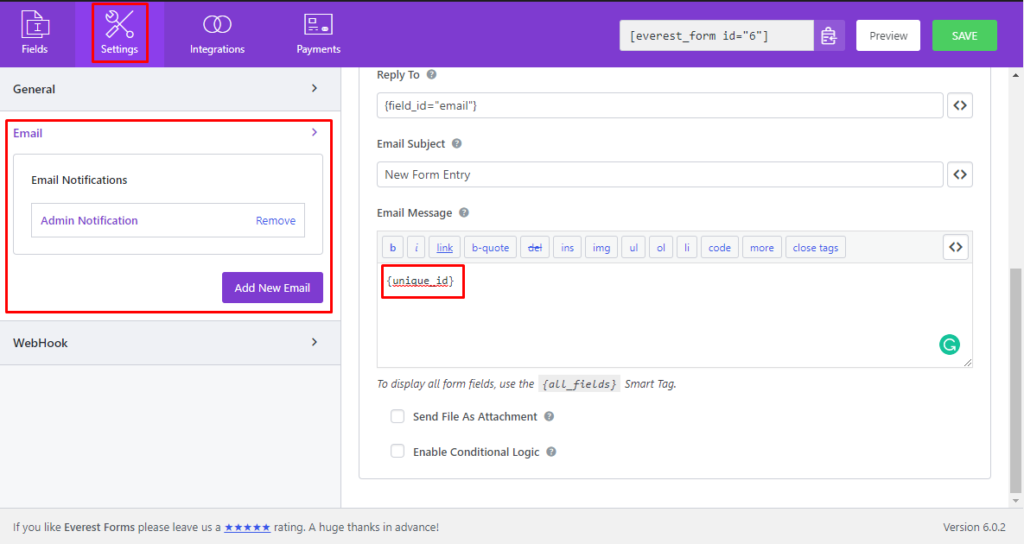
Check out all the available smart tags in the Everest Forms.




