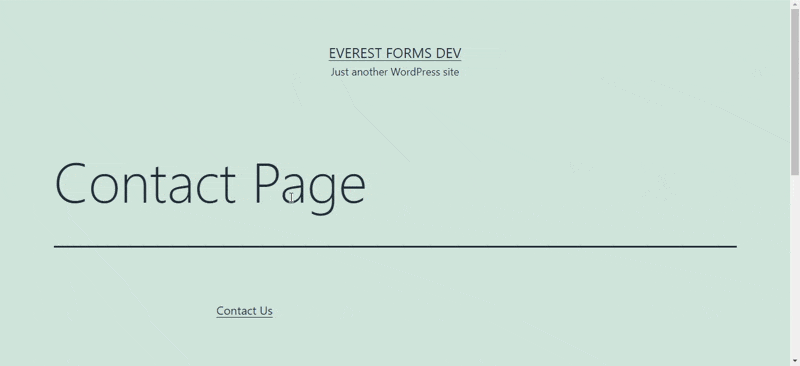If you need to show the Everest Forms as a popup, all you need to do is add a few attributes to the already existing form’s shortcode.
[everest_form id="9" type="popup-link" text="Contact Us" size="default"]In the above shortcode, we have three different attributes added for the pop-up form. They are:
- Type: There are three parameters you can have in the popup type attribute which are popup-link,popup-button, and popup.
- Text: You can add your custom text on this which will be the button text for the popup.
- Size: You can set three different sizes for the popup. They are default, medium, and large.
For an example, we have made a form and added it as a popup link on the footer widget section.
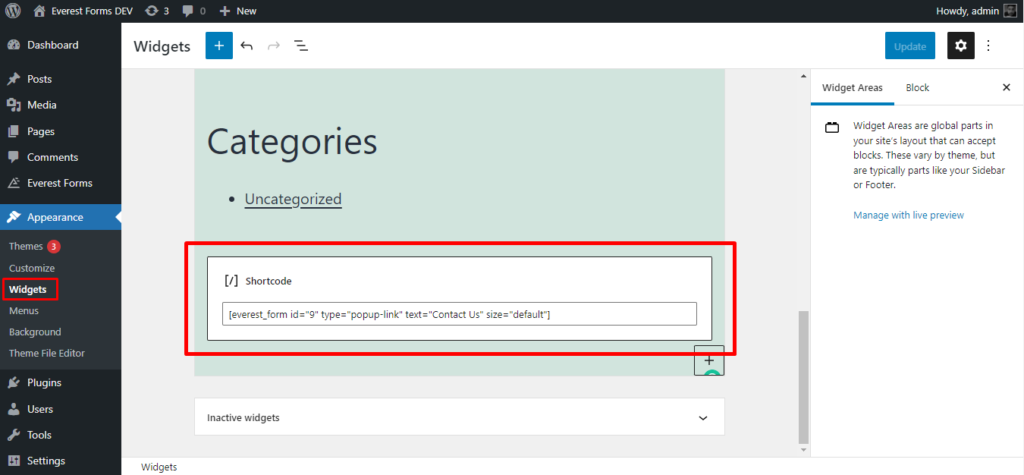
Result: