Table of Contents
You can send the form’s data to any external URL as per your requirements using the Webhook feature of the Everest Forms plugin. To enable this feature, follow the steps below.
- Go to Forms Settings > Webhook.
- Click on ‘Enable Webhook’.
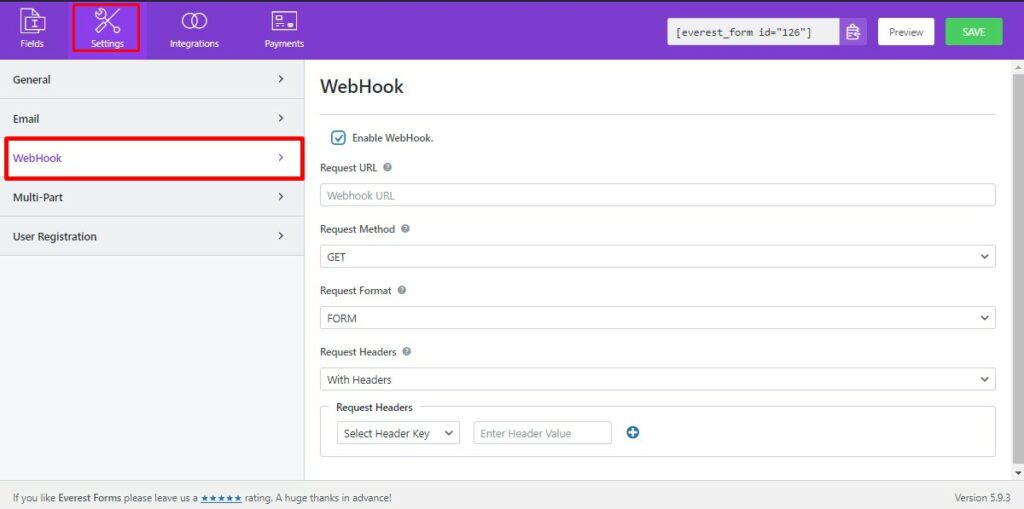
Available Options #
Request URL: You will have to enter the URL to which you would like to send the data.
Request Method: There are a few methods with which you could send the data to an external URL. They are GET, POST, PUT PATCH, DELETE.
Request Format: Select the format for the webhook request. Select between FORM and JSON from the drop-down menu.
Request Headers: Select if any headers should be sent with the webhook request.




