How to Customize Email Content #
By default, we have a set of emails that are triggered by various actions. Like email notification for registration being approved, admin email if new user registers, registration successful, denied, pending, and many more. You can find the list of emails that get triggered from the User Registration->Settings->Emails tab. You can toggle on/off to active/inactive the required emails from the Status section.
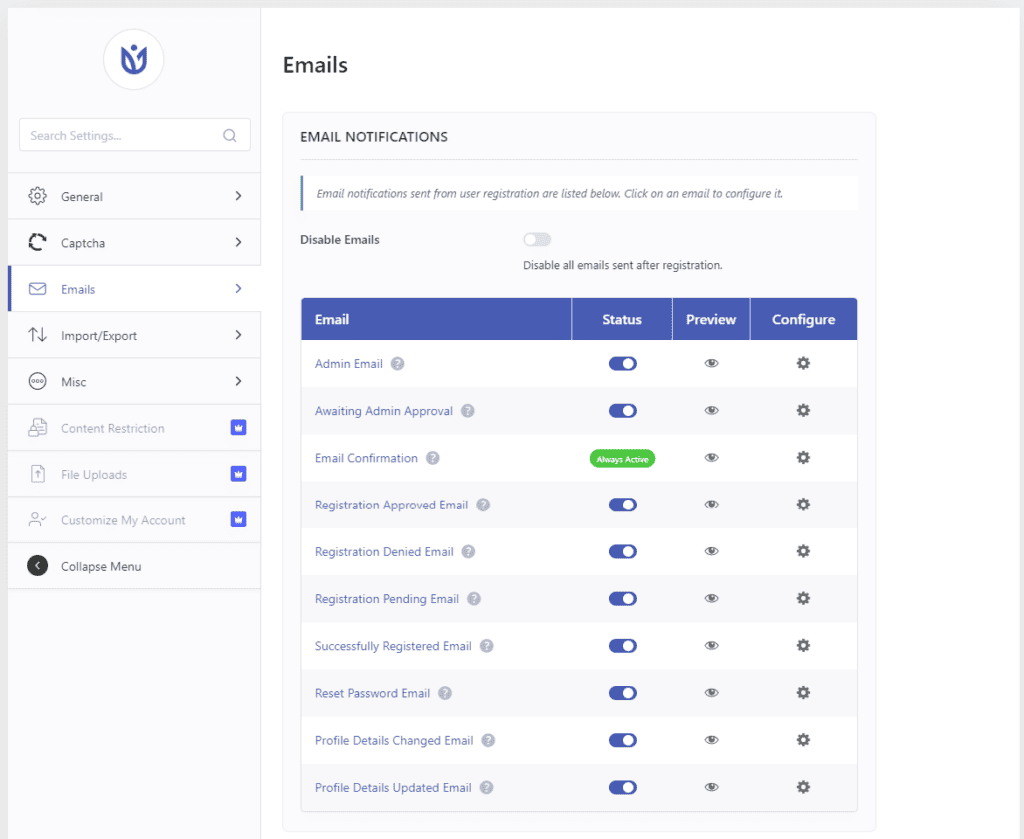
Profile Details Changed Email is sent to the admin when the user changes their profile details. Profile Details Updated Email is sent to the user when they change the profile details.
Each email content can be customized by clicking on the configure icon on the right of each email. Once you click on the configure icon a new screen will open up and you can edit the content.
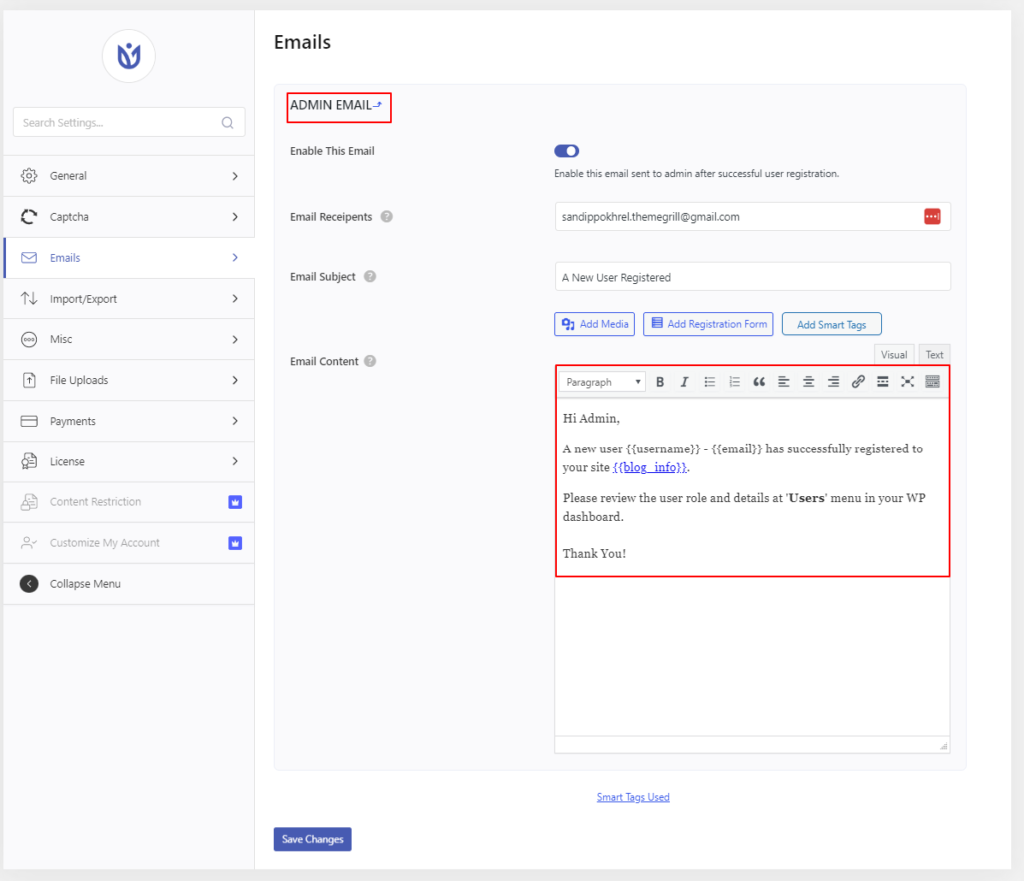
Enable this email: Check this to enable or disable this particular email notification
Email Subject: Subject of this email notification
Email Content: Content for the email notification that will be triggered to the user or admin
You can change the email content as per your requirement and also use some of the smart tags available to make your email content more dynamic from the ‘Add Smart Tags‘ button. More on smart tags
You can add HTML codes by clicking on the ‘Text‘ option.
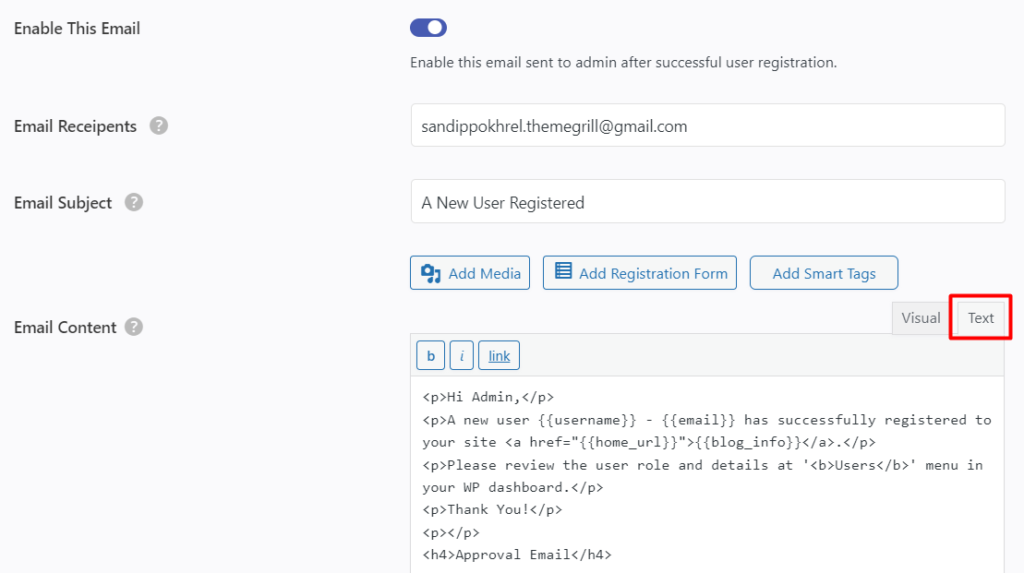
Email Preview #
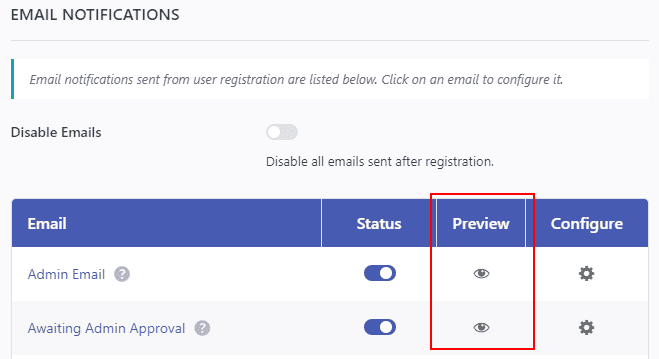
Click on the eye icon to preview the email. This will let you know the email content that will be sent.




