This example code will add the additional Country field from the registration form and its value. Expected Result:
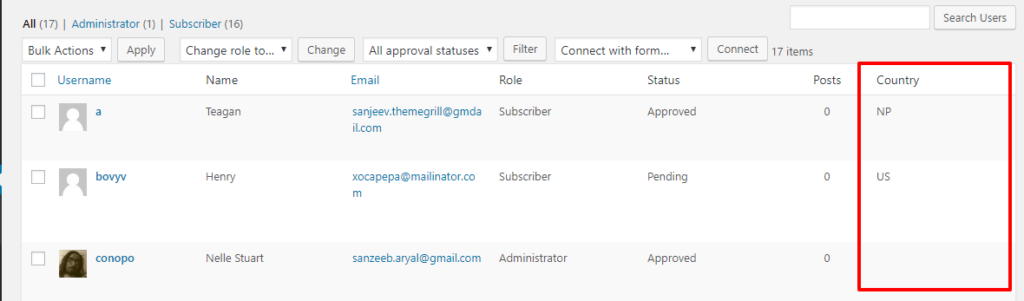
add_filter( 'manage_users_columns', 'ur_add_column_head' );
add_filter( 'manage_users_custom_column', 'ur_add_column_cell', 10, 3 );
/**
* Add the column header
*
* @param array $columns
*
* @return array
*/
function ur_add_column_head( $columns ) {
if ( ! current_user_can( 'edit_user' ) ) {
return $columns;
}
$columns['ur_extra'] = __( 'Country', 'user-registration' );
return $columns;
}
/**
* Set the Column value for each user in the users list
*
* @param string $val
* @param string $column_name
* @param int $user_id
*
* @return string
*/
function ur_add_column_cell( $val, $column_name, $user_id ) {
if ( ! current_user_can( 'edit_user' ) ) {
return false;
}
$val = '';
if ( $column_name == 'ur_extra') {
$val = get_user_meta( $user_id, 'user_registration_country_1543398649', true );
return isset( $val ) ? $val : '';
}
return $val;
}
Note that to get the value of the field you need to add the user_registration_ prefix and the field name of that specific field. For example in the above code. get_user_meta( $user_id, ‘user_registration_country_1528783674’, true );
Note: Please visit this documentation to add the custom codes in your site.




