Table of Contents
Free for everyone #
Export Users is the tab where you can export all the users’ additional information registered during the registration. The tab can be accessed from Dashboard → User Registration → Settings→ Import/Export.
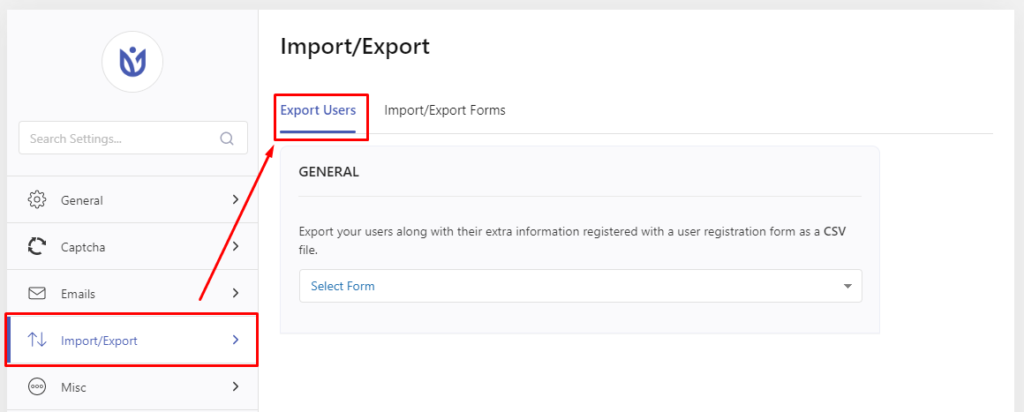
For users with User Registration Pro #
If you have installed and activated the User Registration Pro plugin on your site, you can filter the export with the help of available filters.
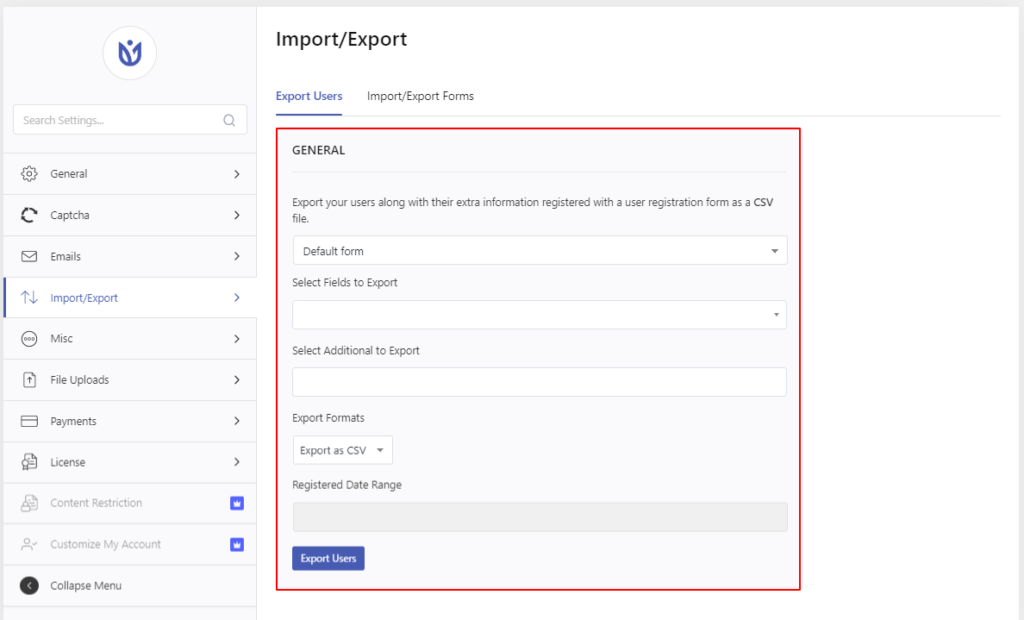
- Select Forms: From the dropdown, you can select the form to export the users registered via that form.
- Select Fields to Export: Select only the required fields from the list of available fields for exporting.
- Select Additional to Export: You can also select additional data like user roles, user ID, user status, etc when you export the user data.
- Export Formats: You can either export the users on a CSV file or on a JSON file.
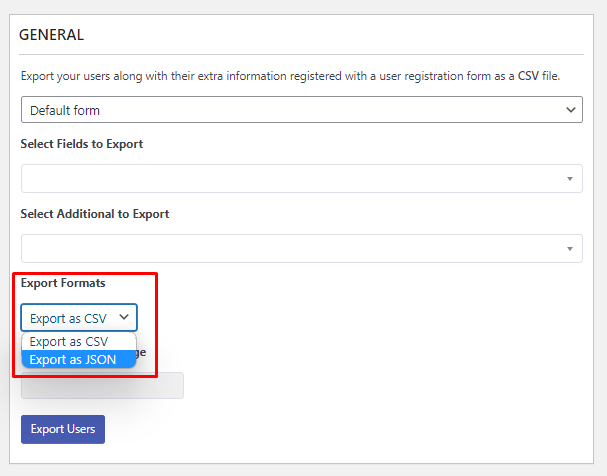
- Registered Date Range: You can select the date range for exporting the users.




