Login Options is the tab where entire login-related settings can be set up for User Registration. The tab can be accessed from Dashboard → User Registration → Settings→ General → Login Options.
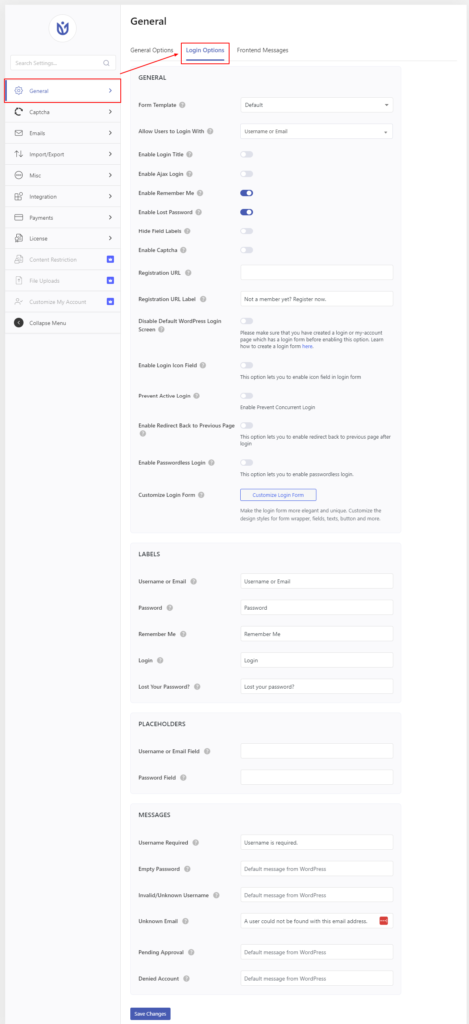
Description #
Form Template: There are four different templates available to choose for the login form. This option is all about the stylings of your login form.
Login Only Option: This option lets you choose a username/email or both to be used while logging in. While using this option, please do not forget to modify the Frontend Message accordingly.
Enable remember me: Check this option if you want to enable remember me on your login form.
Enable Ajax Login: This option lets you to display the error message on the login form immediately without loading the page.
Enable Lost Password: Check this option if you want to enable a lost password on your login form.
Enable google reCaptcha: Check this option if you want to enable Google reCaptcha on your login form.
Registration URL: This option lets you choose the registration URL page to redirect after clicking on the text set on the Registration URL label (default is ‘Not a member yet? Register now.’) that appears in the login form.
Registration URL label: This option lets you choose the text to appear in the login form which on click redirect to the registration URL set above. The default label is ‘Not a member yet? Register now.’
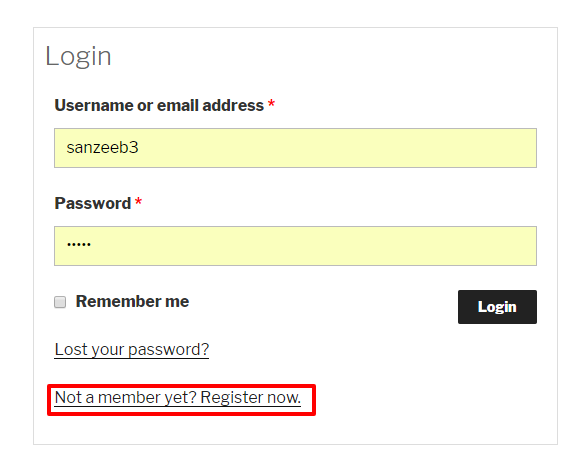
Disable Default WordPress Login Screen Check this option to prevent the default WordPress login and show the User Registration login form.

Redirect Default WordPress Login To: Select the User Registration My Account page and the users will be redirected to this form when they try to access the WordPress default login page.
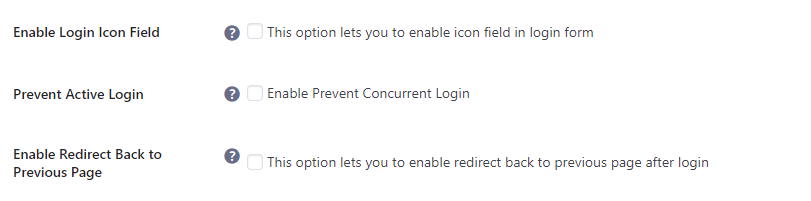
Enable Login Icon Field: This feature has been shifted from the Extras add-on to Login Options in general settings. To know more about this feature, please click here.
Prevent Active Login: This option lets you enable the simultaneous login made from one IP address.
Maximum Active Login: This option lets you select a total number of logins that can be done simultaneously from one IP address. If the number of logins is more than the number allocated in this option, an error message will be thrown and users will be forced to log out.
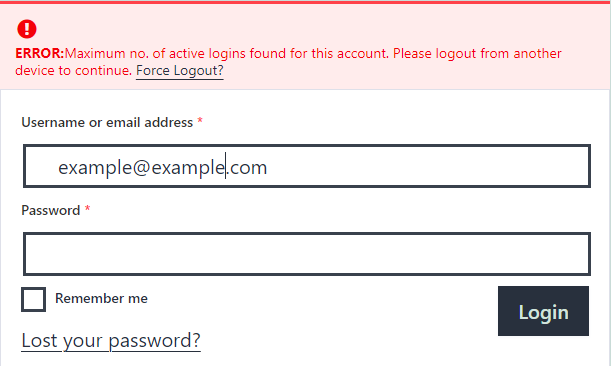
Enable Redirect Back to Previous Page: As the name suggests, this option redirects users to the previous page after logging in.




