While testing whether the email is being sent or not, it becomes frustrating to fill up a form and create a user specially when we want to debug something faster. Therefore, we have introduced a feature using which you can now do the testing just by clicking a ‘Send Email’ button.
For this, please go to User Registation > Settings > Emails. Then, scroll to the bottom and you will find an option to send the test email. Here is a visual representation for your reference.
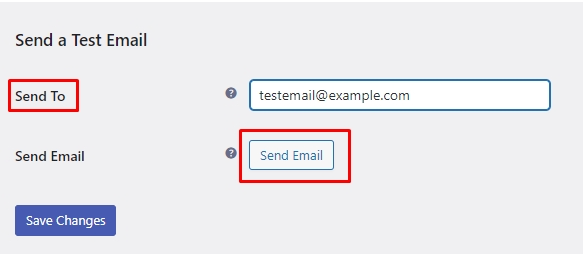
- Send To: Enter the desired email address where you would like to receive the test email. By default, the admin email is set in this field.
After this, hit the ‘Send Email‘ button and check your inbox to see the test email. This looks like:
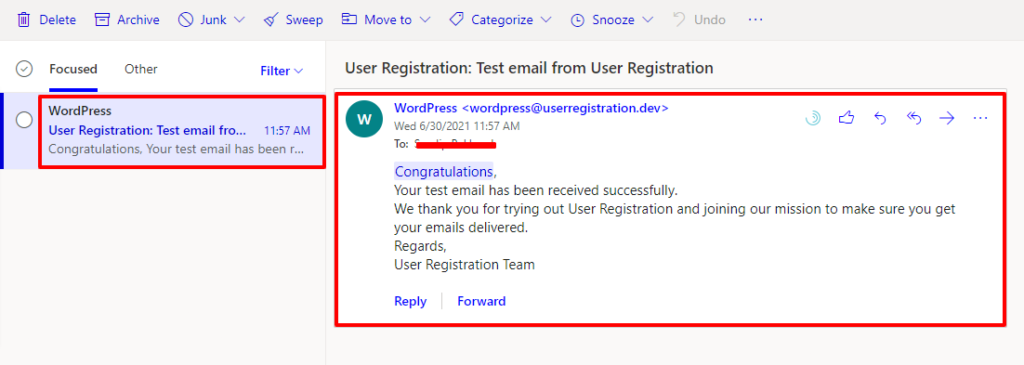
Note: Sometimes the test email is sent to the spam/junk folder. Please check that folder if you don’t see the email in your inbox after you have sent it.




