PDF Form Submission #
This add-on helps you to generate a PDF file of user form field data. It also sends pdf in an email attachment.
Installation #
- Firstly, you need to purchase the plugin User Registration – PDF Submission add-on.
- After the successful purchase, you will get the plugin zip file under your WPEverest account page.
- Now, you can download the plugin zip file from there.
- Through your WordPress Dashboard, visit Plugins -> Add New -> Upload and then choose the downloaded zip file and then install and activate it.
- Now you are ready to use this add-on for your site.
Setup and Configuration #
Once, you have completed the above-mentioned task of installing and activating the plugin, now let’s move ahead on setting up this add-on for your site.
First of all, what you see is an extra tab of PDF Submission when you visit the User Registration -> Settings section after you have successfully installed this plugin added to your site. You can see the same as in the image below:
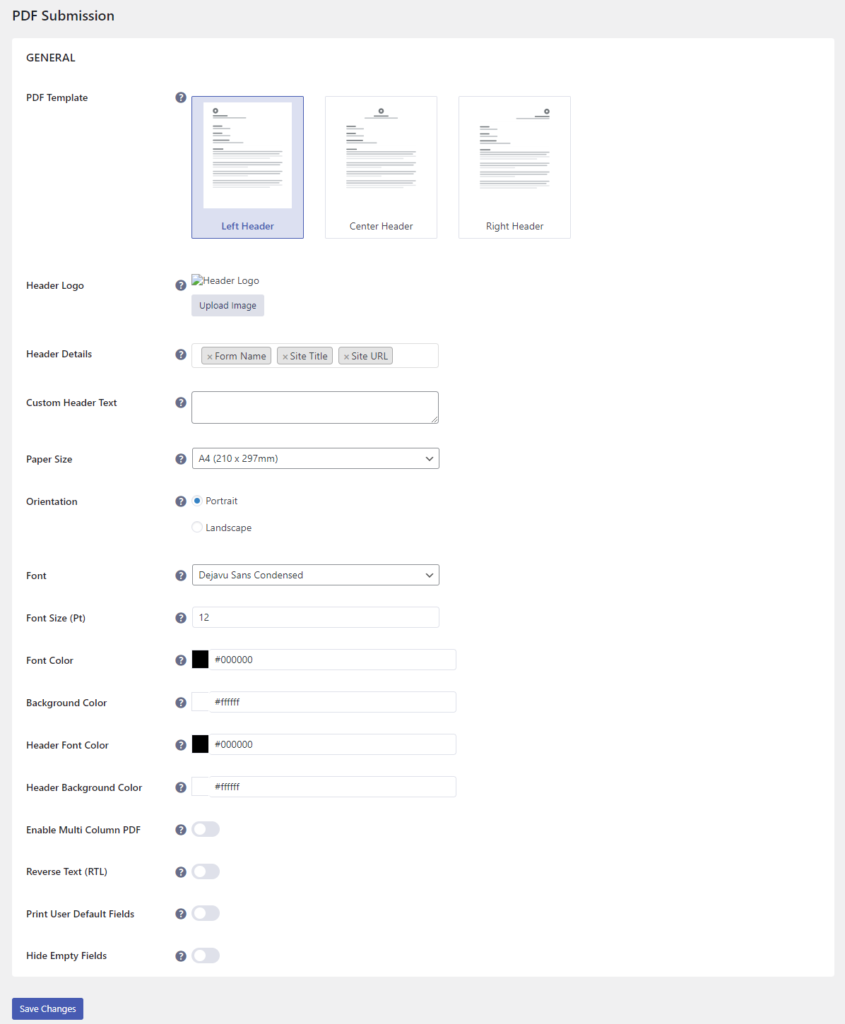
As in the above screenshot, it is the default option of this add-on. In the setting section can see different options which are described below for:
- PDF Template: You can now determine which template’s format to be used while sending the pdf. The Left Header Template is the default one.
- Header Logo: If you have any specific logo designs, you can add them over here.
- Header Details: Options whether to include form name, site title, or site URL in the PDF file. You can select multiple options with CTRL + Click.
- Custom Header Text: Set your own custom header texts for the PDFs.
- Page Size: You can select the type of the page (example: A4, Letter, Legal, Ledger, Executive ) in which you want to generate the PDF.
- Orientation: Options to select the orientation of the page.
- Font: Choose between multiple font types for the PDF text.
- Font Size: Type the font size of the PDF text.(example: 20)
- Design-related options: Font Color, Background Color, Header Font Color, Header Background Color.
- Enable Multi-Column PDF: Two-column pdf is generated from the two-column form.
- Reverse Text(RTL): The PDF is generated in the RTL format.
- Print User Default FIeld: Display User Default Fields on PDF generated to Admin
- Hide Empty Fields: Hide empty fields from the PDF
Enable PDF Email Attachment. #
To enable PDF email attachments go to the Form Setting tab.
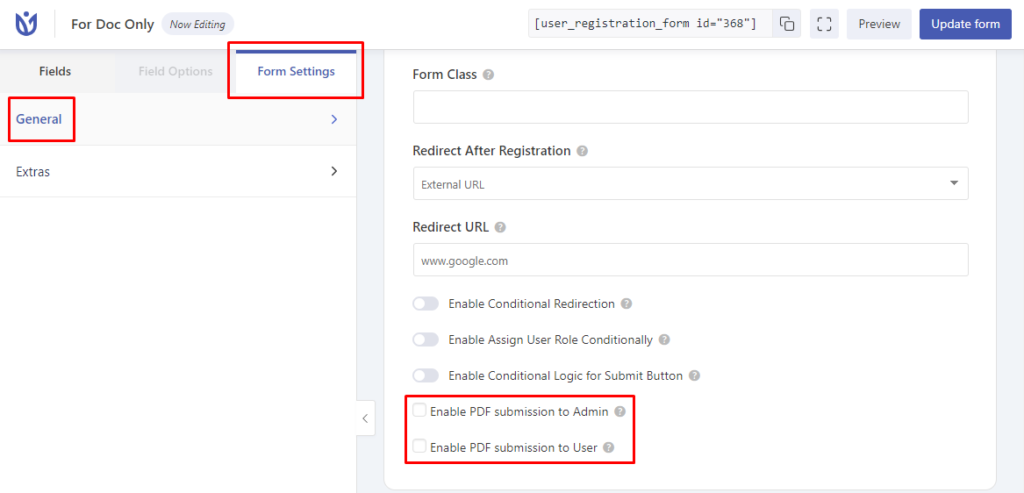
In the Form Setting tab > General, you can see two options Enable PDF submission to Admin and Enable PDF submission to User.
- Enable PDF Submission to Admin: This option will attach a PDF file to the admin on form submission. By default, this option is disabled.
- Enable PDF Submission to User: This option will attach the PDF file to users’ email on form submission. By default, this option is disabled.
Download PDF Button ShortCode #
You can use the following shortcode to show a Download PDF button on your site. This PDF will have the user details for that specific user. This button will only be visible once the users are logged in.
[user_registration_download_pdf_button]Download Submitted Forms. #
You can download the submitted forms by navigating to Users->All Users. If you hover the mouse on the user list you can see the Export PDF button on each user.
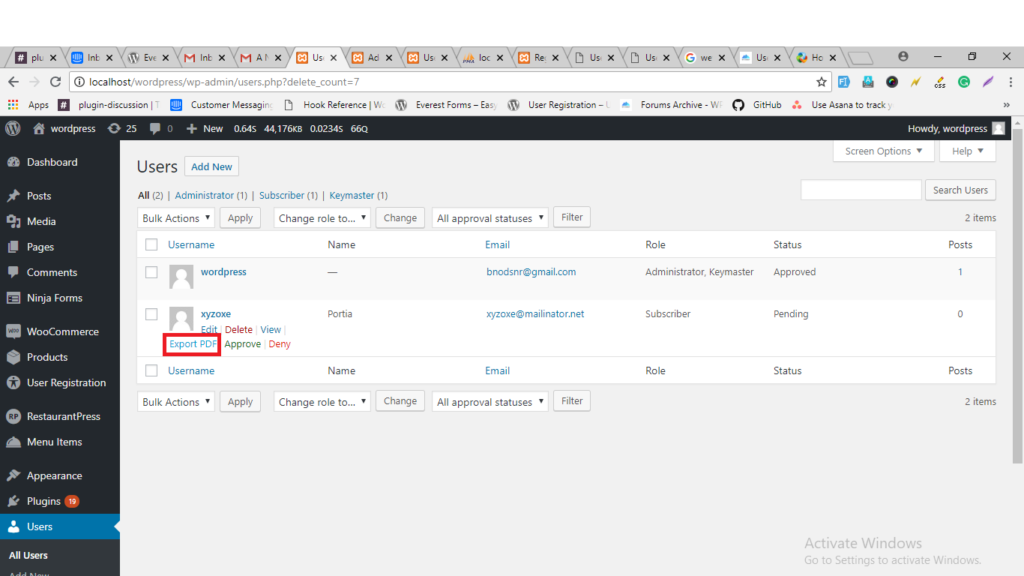
You can export PDF by clicking the Export button.




