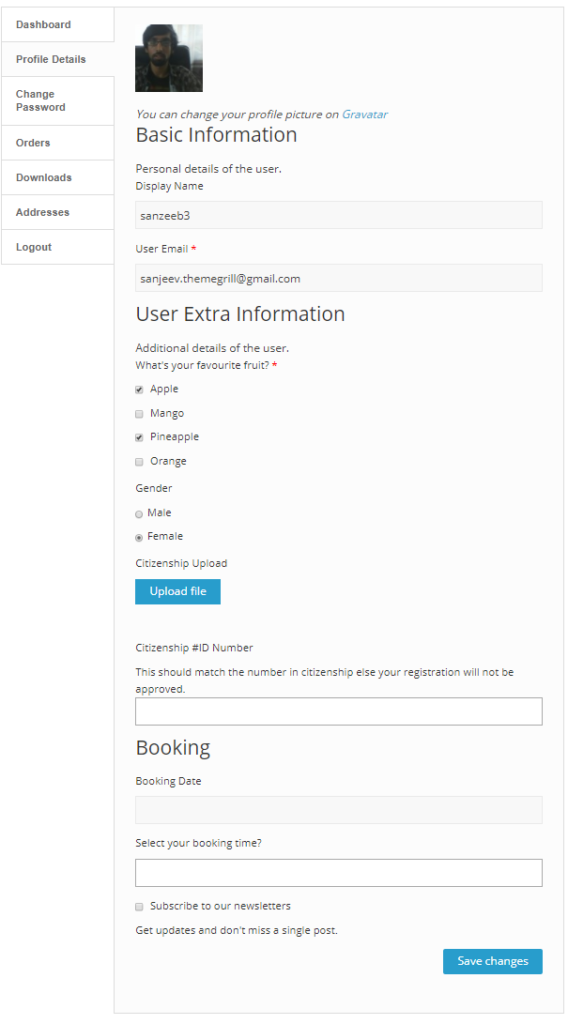Installation #
- First, purchase the User Registration – Profile Connect add-on.
- After the process succeeds, you will get the add-on zip file under your WPEverest account page.
- Now, you can download the add-on zip file from there.
- After you log into your WordPress Dashboard, go to Plugins > Add New click the Upload Plugin button available there choose the file you’ve downloaded, and click the Install Now button. Make sure to install the user registration and WooCommerce plugins too.
- This will install the add-on. Now, you’ve to activate the addon from the Install plugin list.
- Now you are ready to use this add-on for your site.
User Registration Profile Connect add-on allows you to connect already registered users (other than the user registration form ) to the user registration form so that the user/admin can later update the form fields. So, this add-on helps users to build up their profile with user registration fields even if they are registered via other means.
Bulk User Connection:
Admins with this add-on can connect bulk users to the form they want. The users then should be able to fill up the form fields from their account section. Also, the admin can update their fields from user profiles. Admins can anytime disconnect from the form too.
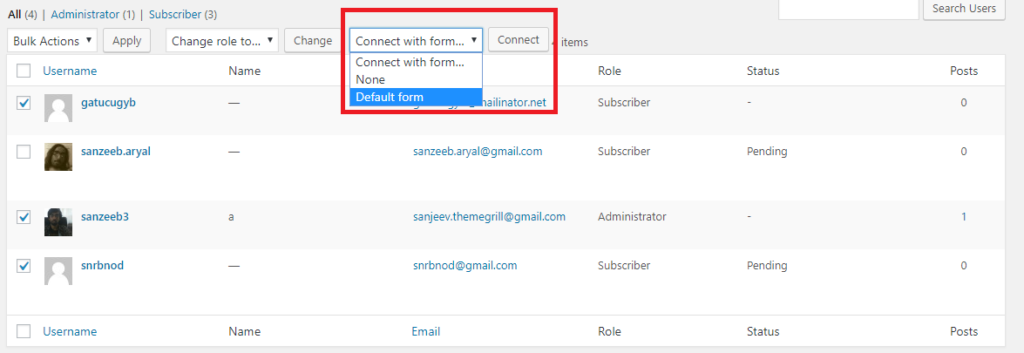
Single User Connection: Admins too can connect individually from the user profile Account Management section.
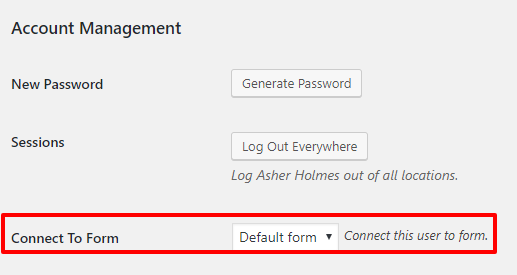
Then, the user can fill up the fields from their account section, even if they are not registered with user registration forms.