Now, once you have installed the Conditional Logic add-on, you can use the Conditional Logic Feature to assign the user roles to when users register on your site. And, this is the feature offered for the individual form. For this, go to the Form Setting -> General Settings. Here, you will find the Enable AssignUser Role Conditionally option if you scroll down.
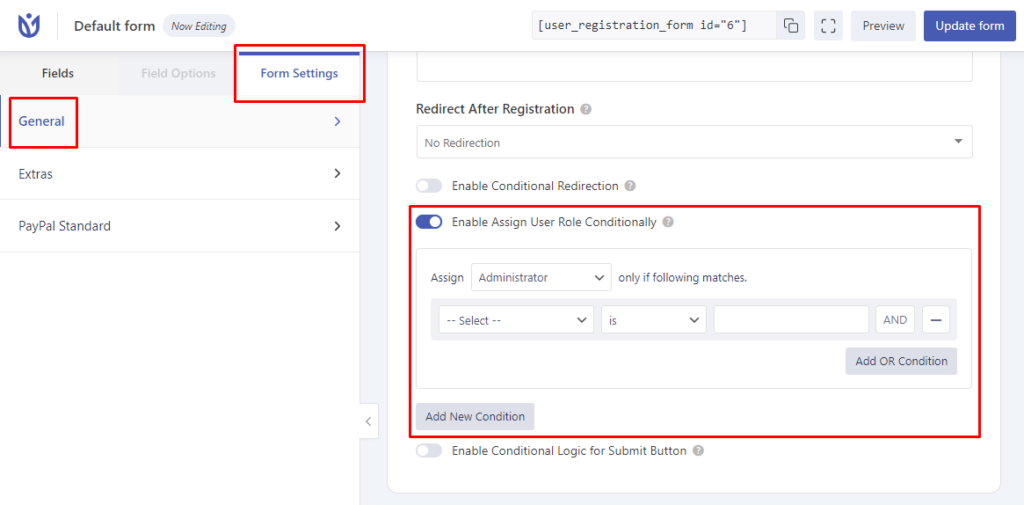
After you enable it you can set the condition to assign user roles. For example, here we are selecting the user role as “Editor” and condition: If Gender is Male. So, you can add more rules by using the AND and OR buttons. Also, you can use multiple conditions for assigning user roles.
Frontend Form Registration:
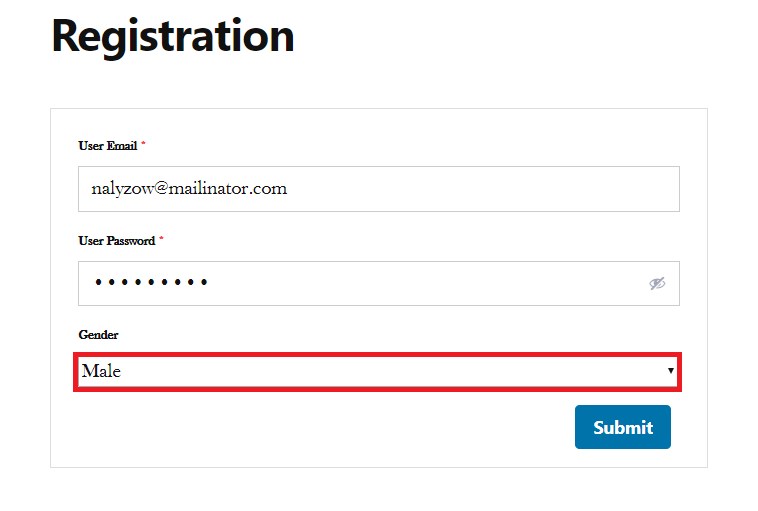
After the user registers meeting the conditional rules that you set up, you can see the role is assigned. Go to your Admin Dashboard and go to the Users tab. Here you can see that the user is assigned to the Editor user role on your WordPress website.





